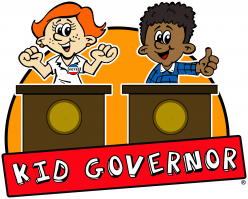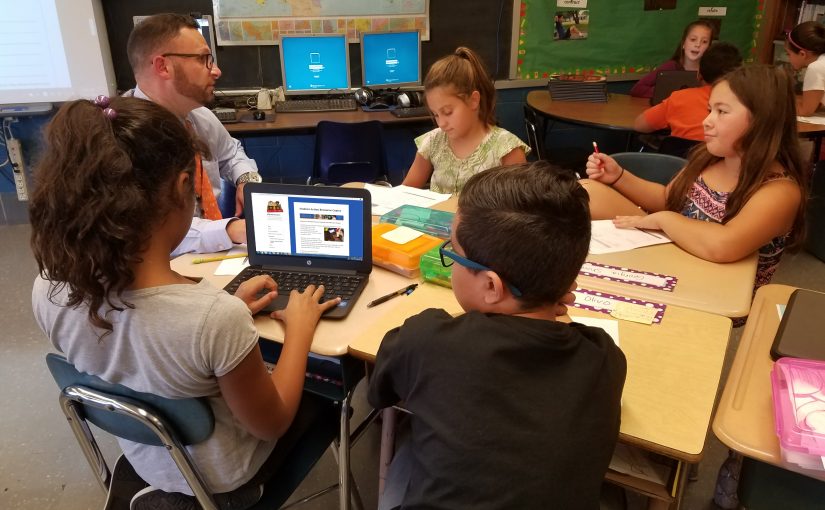The Connecticut Democracy Center provides each state’s Kid Governor® program with customized resources to ensure students get the most accurate information about government and civics in their state. To download your state’s resources, visit the “Educator and Class Resources” page on your state’s affiliate website.
Each state’s resources include:
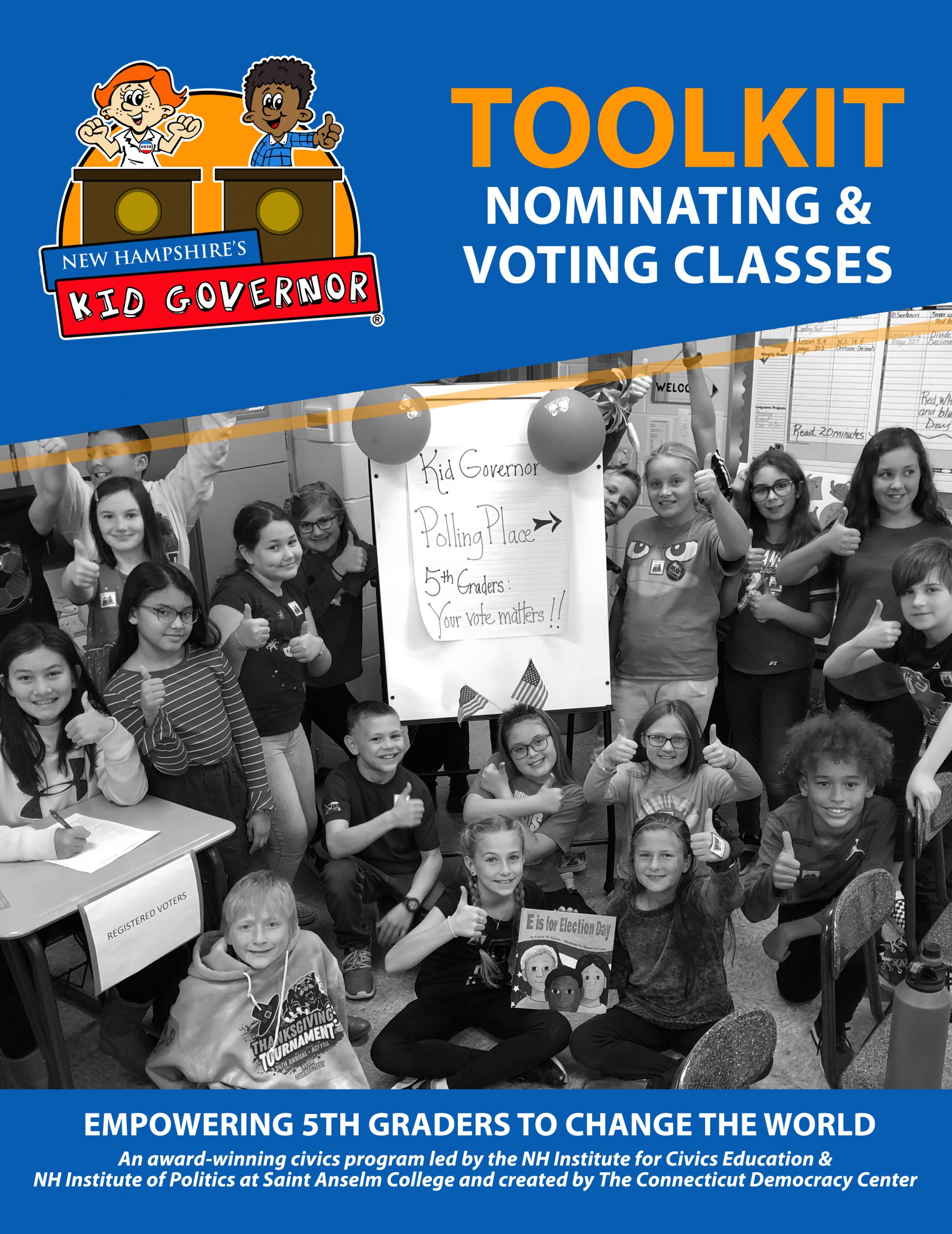
Toolkit for Classes Nominating & Voting Classes: Lessons about the state’s three branches of government, leadership, identifying and researching issues, developing campaign platforms and speeches, and voting in the Statewide Election. The lessons guide educators in leading Kid Governor® in their classrooms.
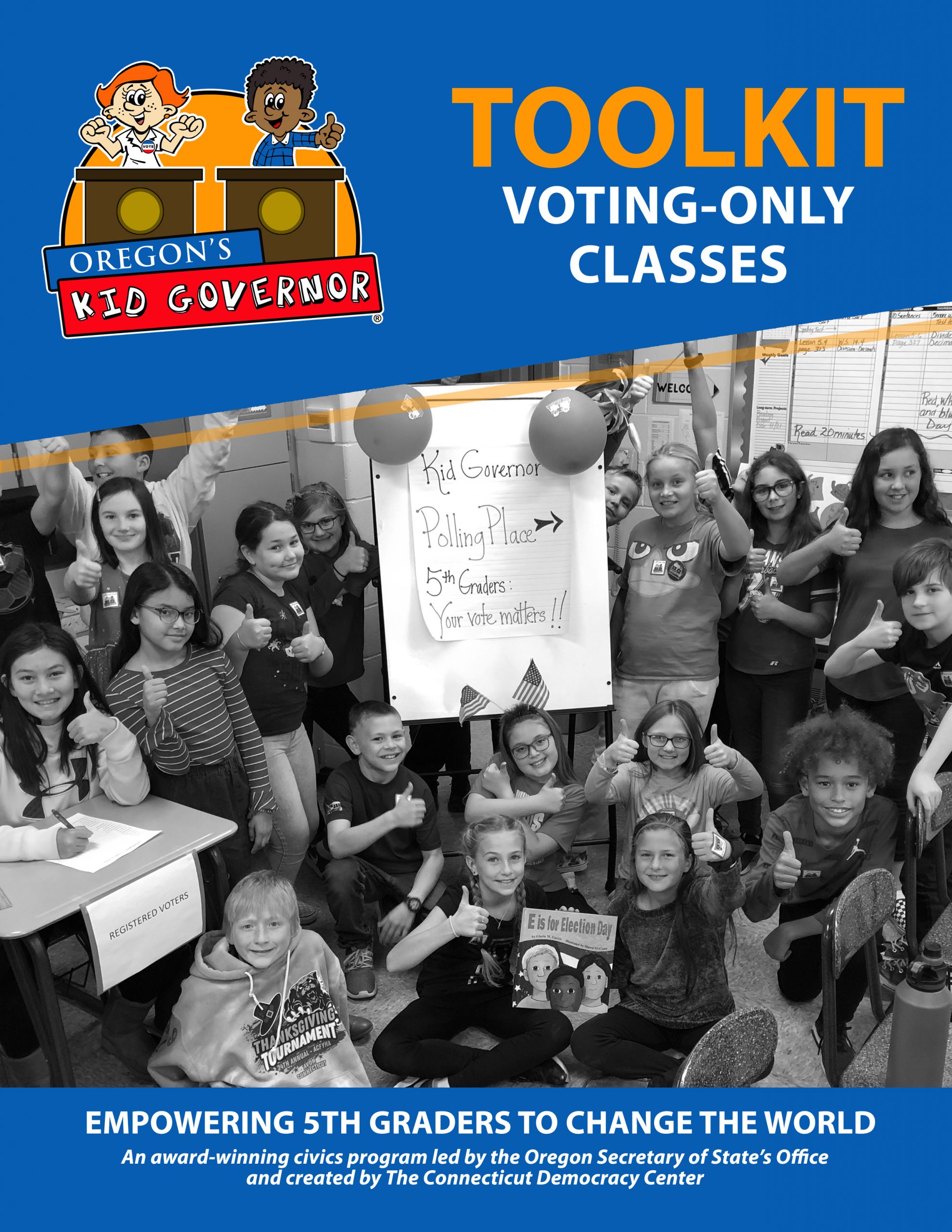
Toolkit for Voting-Only Classes: Lessons about the state’s three branches of government, leadership, and voting in the Statewide Election. The lessons guide educators in leading Kid Governor® in their classrooms.
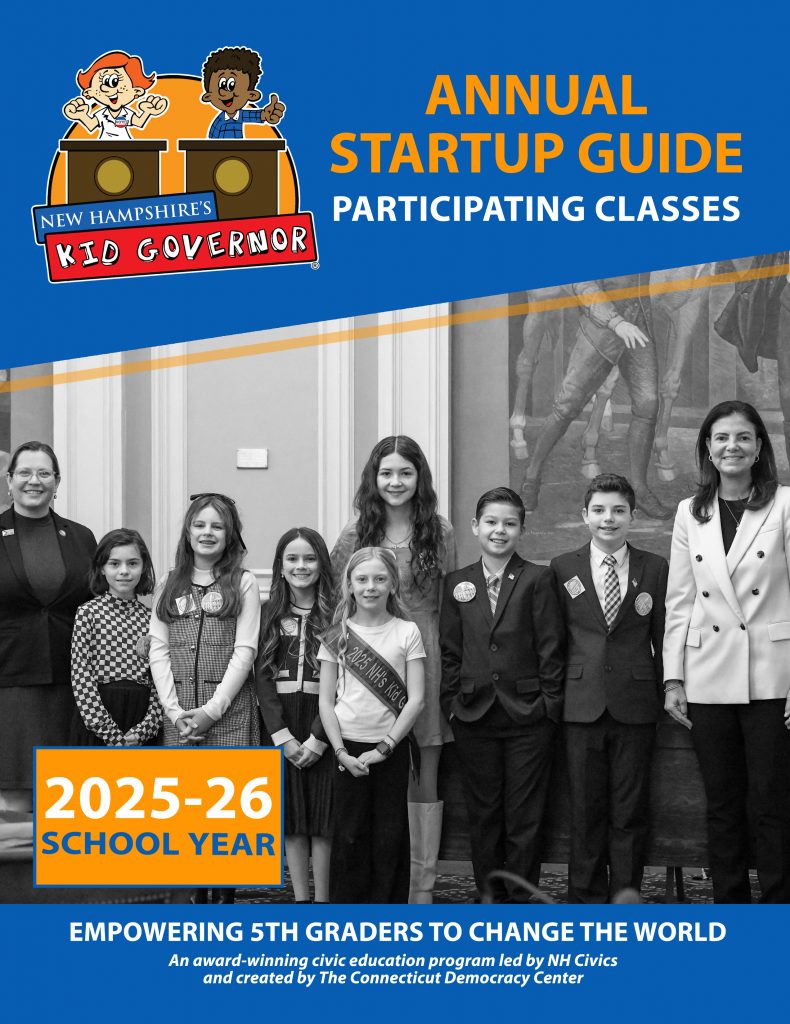
Annual Startup Guide: Educators’ first stop at the start of the school year! The Guide includes details for the year’s program, links to materials, program dates, participation tips, and more.

Rules & Entry Forms: Information and required forms for nominating a student from your school for Kid Governor.
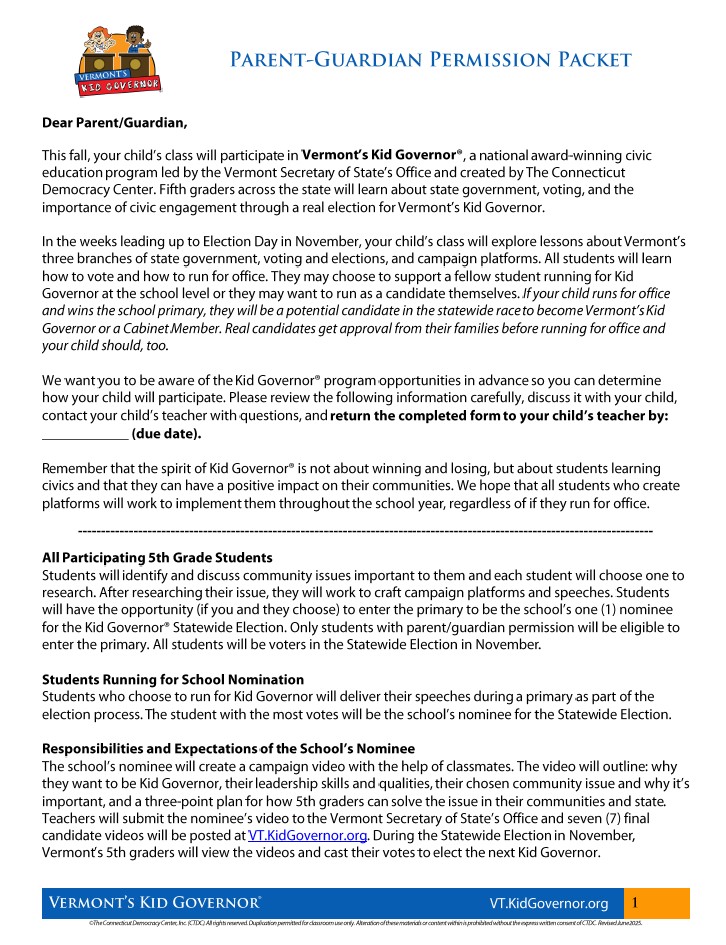
Parent-Guardian Permission Packet: A letter to go home with students for family review and permission prior to the start of the Toolkit lessons.
Visit your state affiliate’s website to find the latest Annual Startup Guide, Parent-Guardian Permission Packet, Rules & Entry Forms, and more!
*Thee resources are provided as Adobe PDF documents. You can download Adobe’s free PDF Reader by clicking HERE.